I have had many people asking me how to use the coupon database on my site as well as if there are certain coupons available. . so I will breakdown how to use the coupon database.
First, if you go to the right side bar and look for this image or under the “print coupons” tab the first drop down box will be “coupon database” so you can click on that.
Once you click on it, this is the screen that will come up. . .
From there you will type in the coupon you are looking for, i.e. type in “Wisk” and then hit “search” and here are the results. .
This tells you exactly where you can get the coupons from. If they are printable coupons, they will be in pink so all you have to do is click on the pink link and it will take you directly to the place to print them.
I would encourage all of you to use the coupon database as it will save you a TON OF MONEY. If you are looking to purchase an item and not sure if there is a coupon, go through the above steps and you will be able to find out what coupons are available. Plus, you can do it all from one spot, so doesn’t take a ton of time. I hope this breaks it down for you all to be able to understand and if you have additional questions, please do not hesitate to ask, but I think you will find the coupon database very helpful in your couponing experience!!

This post may contain affiliate links. Read my complete Disclosure Policy Here



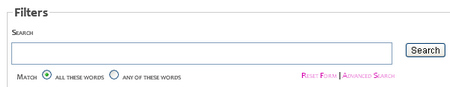
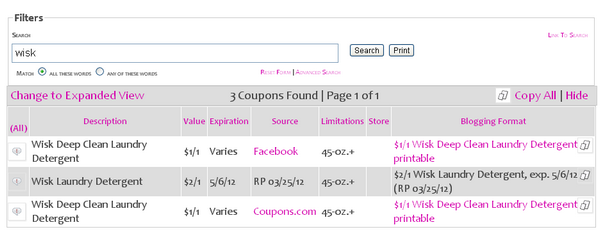
 My name is Joni Meyer-Crothers and I run this couponing/money-saving blog along with my husband, Jamie. We love to show others how to save money in a BIG way! We do all the work for you. . we do the matchups and show you where to get the coupons, many FREE printable coupons. Sit back and follow the blog and watch your savings increase! Couponing is a ministry for our family as we we love to show others how to save and share from their couponing harvest!
My name is Joni Meyer-Crothers and I run this couponing/money-saving blog along with my husband, Jamie. We love to show others how to save money in a BIG way! We do all the work for you. . we do the matchups and show you where to get the coupons, many FREE printable coupons. Sit back and follow the blog and watch your savings increase! Couponing is a ministry for our family as we we love to show others how to save and share from their couponing harvest!
