**NO SMARTPHONE NEEDED**
WOW. . .this is an amazing NEW cash back app that we have from Groupon. Are you a fan of Ibotta and Checkout51? This was just released by Groupon and is called Snap! Again, it is very similar to Ibotta and Checkout51, Snap pays you cash when you purchase select items at your local store(s).
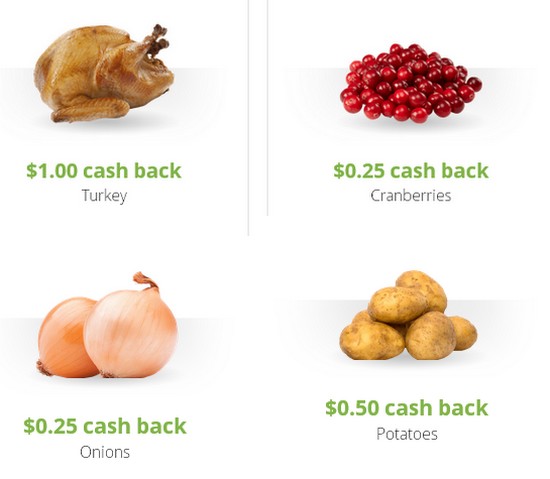
How does it work?
- CLICK HERE to download the Snap by Groupon App or sign up via your computer for FREE! (available for both iTunes and Android). Again, if you do not have a Smartphone, you can still use Snap on your computer – just create an account here.
- Browse through the different offers available (See pictures above, I was offered $1 cash back for purchasing a gallon of milk, $2 cash back for buying Huggies Wipes (no size restrictions), $1 cash back for any loaf of bread and so many more)
- NOTE: Some of the offers can be redeemed as many times as you would like including the Huggies Wipes, which are FREE after cash back at Walmart and many other stores 🙂 Each offer’s redemption limit is clearly noted on its details page
- Purchase the item from the Offer List at ANY store
- Upload a photo of your entire receipt using the app or website within 2 days of purchase
- When your account reaches $20, you can request payment (Just go to the ‘My Account’ page and select ‘Cash Out’)
- Typically payments are distributed within 2 weeks of request but may take up to 60 days.
- Note that offers expire either when the maximum number of redemptions has been reached or the product program has concluded. Expired offers will either be hidden or clearly marked as unavailable.
About Us
Groupon created Snap to help shoppers everywhere get a great deal at the grocery store.
We partner directly with top brands to bring you cash-back offers on the products you need and love, from fruits and vegetables to beauty supplies and household cleaners.
Snap is like having grocery coupons on your mobile phone, but even better. Our offers work at any store, and you never have to hassle with clipping or redeeming paper coupons.
To get started, download the Snap app for iPhone or Android (or log into the Snap website). Using Snap is simple!!

This post may contain affiliate links. Read my complete Disclosure Policy Here



 My name is Joni Meyer-Crothers and I run this couponing/money-saving blog along with my husband, Jamie. We love to show others how to save money in a BIG way! We do all the work for you. . we do the matchups and show you where to get the coupons, many FREE printable coupons. Sit back and follow the blog and watch your savings increase! Couponing is a ministry for our family as we we love to show others how to save and share from their couponing harvest!
My name is Joni Meyer-Crothers and I run this couponing/money-saving blog along with my husband, Jamie. We love to show others how to save money in a BIG way! We do all the work for you. . we do the matchups and show you where to get the coupons, many FREE printable coupons. Sit back and follow the blog and watch your savings increase! Couponing is a ministry for our family as we we love to show others how to save and share from their couponing harvest!
